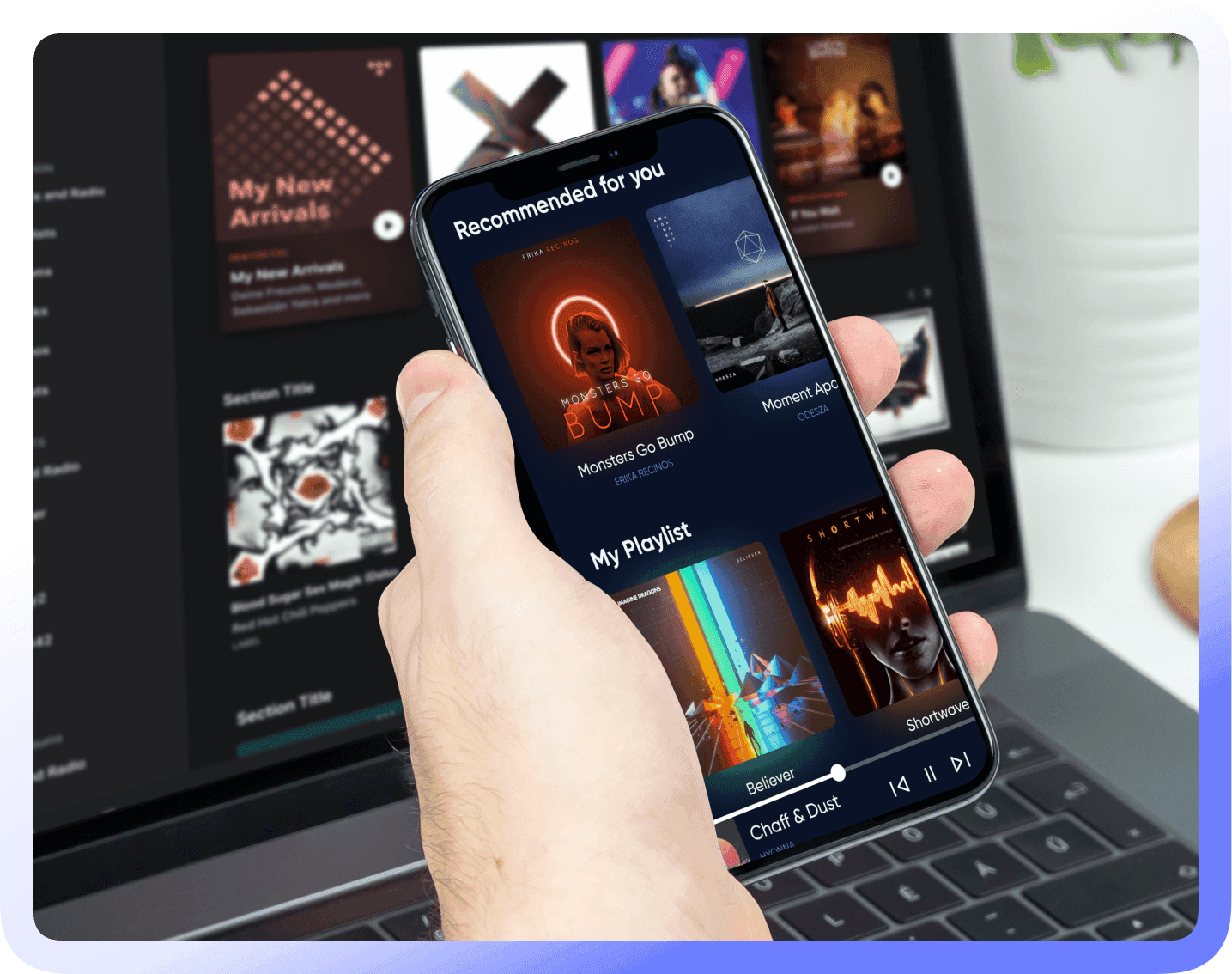Free Tools
Aiseo Tools
Audio Converter: Effortless Audio Conversion in Just a Few Easy Clicks
Transform your audio files for universal playback on any device.
Convert to Audio
Experience the magic of easy, fast, and reliable audio conversion.
Supported File Conversion
How to convert audio files into different formats like MP3, WAV, and more using the AISEO Audio Converter?
Converting audio files has never been easier with the AISEO Audio Converter. Whether you need to change your file format for better compatibility or higher audio quality, this online tool does it all. Here’s a quick guide to converting audio files into different formats like MP3, WAV, and more:
- Open the AISEO Audio Converter: Visit our free audio converter tool in your browser.
- Upload Your Audio Files: Drag and drop the audio file you wish to convert.
- Choose Your Desired Format: Select from various formats, including MP3, WAV, and others. Whether you're looking for the best audio converter or a specific music converter, we've got you covered.
- Convert Audio Files: Click ‘Convert’ to begin the audio conversion process.
- Download and Enjoy: Once the conversion is complete, download your file with clear audio and high audio quality.
Use this free audio file converter on any device, including Mac, and enjoy seamless audio conversions. Try the AISEO Audio Converter now!

What audio formats are supported by AISEO Best Audio Converter?
When it comes to audio conversion, having a versatile tool is essential. The AISEO Best Audio Converter supports a wide range of audio formats, ensuring that you can convert audio files to exactly what you need. Here’s a list of the formats we support:
- MP3: Easily the most popular format, great for music lovers and everyday use.
- WAV: A lossless format for high-quality audio with no compression.
- AAC: Perfect for clear audio, commonly used in streaming and portable devices.
- FLAC: Ideal for audiophiles, offering high audio quality and compression-free sound.
- OGG: A versatile open-source format used by many music players.
- WMA: A Windows-based audio format that offers compact file sizes.
- AIFF: A high-quality format used in professional music production.
- M4A: A popular format for Apple users and iTunes.
With this free audio converter, you can easily convert audio files into these formats, ensuring clear audio and top-notch audio quality every time.
Whether you’re using it on your Mac or other devices, the AISEO online audio converter is the best audio converter you need!

Instant Access – No Sign-Up or Complicated Steps
Ever been frustrated by the long sign-up forms and complicated steps just to convert a few audio files? You’re not alone—research shows that 56% of users abandon websites due to complicated registration processes.
With AISEO Audio Converter, you won’t face that issue. Our online audio converter gives you instant access to all the features without requiring any sign-up. Simply upload your audio files, select your desired format, and convert audio files quickly and easily.
It’s a free audio converter Mac that works smoothly on both Mac and other devices, ensuring clear audio and excellent audio quality every time. Whether you need an MP3 converter or any other format, the process is simple and hassle-free.

Enjoy Top-Quality Audio Conversions Every Single Time
How often have you been disappointed by poor audio quality after converting audio files? Studies show that 74% of users stop using an audio tool if the quality isn’t up to standard.
At AISEO, we understand how important clear audio and high-quality conversions are. That’s why our audio converter ensures top-quality results every single time, no matter the format. Whether you’re using our free audio converter or the best audio converter for Mac, you’ll get exceptional audio quality every time you convert audio files.
Need an MP3 converter or a music converter? We’ve got you covered—simply upload and enjoy the difference!

Speedy Conversions – Get Your Files Ready in Seconds
Tired of waiting endlessly for audio files to convert? We’ve all been there. According to a study, 47% of users say slow performance is the primary reason they stop using online tools. That’s where AISEO Audio Converter stands out.
This audio converter ensures your audio files are converted in seconds without sacrificing audio quality. Whether you’re using our free audio converter or the best audio converter for Mac, the process is fast and seamless.
Our MP3 converter and music converter tools work quickly, so you can focus on what matters—listening to clear audio in your preferred format.