Powering 250,000+ professionals at the world's best companies
4.8/5 (300+)
4.5/5 (1000+)
4.2/5 (500+)
More Tools Just for You
Boost your video views and engagement with free online tools designed to streamline your content creation process!

Instagram Reels Downloader
Quickly and easily download Instagram videos, stories, and reels directly to your device with just one click.

TikTok Video Downloader
Effortlessly download TikTok videos without watermarks, allowing you to save and enjoy your favorite content anytime.

Youtube Transcript Generator
Transcribes spoken content from YouTube videos, useful for creating captions or repurposing the material.

Youtube Username Generator
Generates unique and memorable usernames for your YouTube channel, based on relevant keywords.

Youtube Hashtag Generator
Automatically creates relevant hashtags for your YouTube videos to enhance their discoverability.

Youtube Thumbnail Downloader
Allows you to easily download YouTube thumbnails for offline use or sharing.
How to Download Your Favorite YouTube Videos 100% Free Using AISEO YouTube Video Downloader?
Downloading a video from YouTube to your device using the AISEO YouTube Video Downloading tool is quick and hassle-free. Here’s how you can do it:
- Copy the Video URL: Find the YouTube video you want to download and copy its URL from the browser’s address bar.
- Visit AISEO YouTube Video Downloader: Open the AISEO website and go to the Online YouTube Downloader section.
- Paste the URL: Input the copied URL into the input box provided.
- Convert and Download: Click the convert button and download button, and the video will start downloading to your device.
No ads, YouTube videos without watermarks, or registration required—just a fast and simple way to download YouTube videos.

What are the Benefits of Using a YouTube Video Downloader?
Using a YouTube video installer offers several benefits for users:
- Offline Access: A YouTube downloader allows you to save videos for offline viewing, perfect for situations with limited or no internet.
- Convenience: Tools like an easy YouTube video saver simplify the process. Just input the YouTube video link, and your content is ready in seconds.
- Quality Control: Many downloaders, including the best YouTube video downloader app, allow you to choose your preferred video quality, whether it’s high definition or standard.
- Cross-Device Compatibility: Whether you're using an Online YouTube Downloader for laptop, PC, or mobile, it’s easy to download and transfer videos between devices.
- Flexible Formats: A YouTube video installer online MP4 provides options for different formats, ensuring compatibility across platforms.
Overall, downloaders offer quick, reliable access to your favorite content with features like video conversion and support for YouTube Shorts.
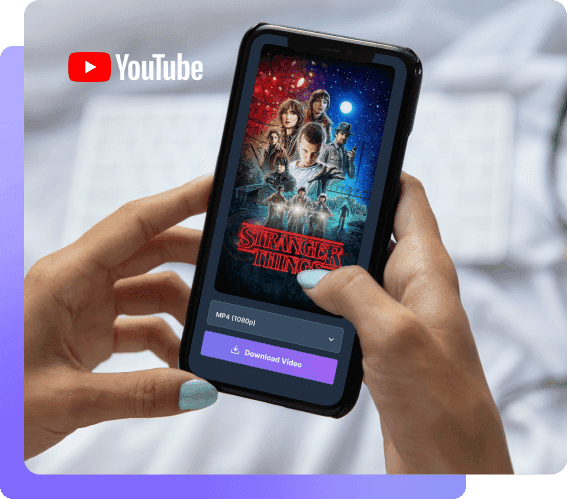
Download YouTube Videos Online in Stunning Quality Every Single Time
Do you know watching just one hour of YouTube in HD can consume up to 1.5 GB of data? This demand for data can be challenging, especially when you need to access all the videos on the go or have limited data.
With AISEO’s YouTube Video Saver, you can download YouTube videos in stunning HD quality without eating up your data plan repeatedly. This tool makes it easy to download private YouTube videos, favorite content, or educational material right to your device. Our downloader works seamlessly across multiple devices—be it on your Windows PC, Android phone, or iOS device—and doesn’t require any additional software for downloaded videos.
The best part? AISEO’s downloader ensures high-quality downloads without ads, watermarks, or hidden costs. With a simple copy-paste of the YouTube video link, you’re ready to start downloading for offline viewing or safe storage. This free YouTube Video Downloading tool allows you to save videos directly with no restrictions on downloads.
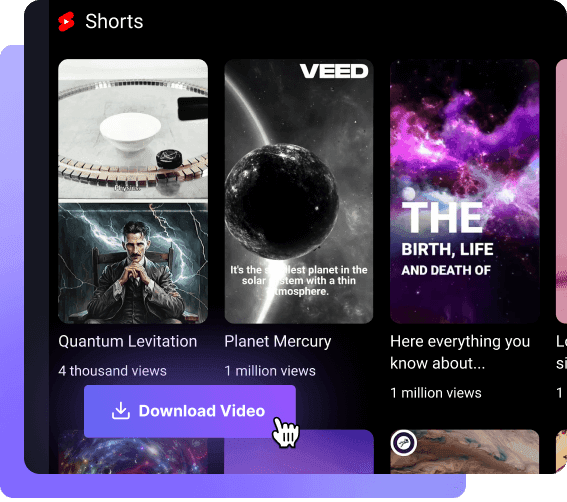
Zero Ads, Zero Sign-Ups [100% Hassle-Free Experience]
Tired of endless ads and sign-ups just to download a single video from YouTube? You’re not alone—surveys show that 70% of YouTube’s mobile traffic is driven by users who prefer quick, ad-free access to content, highlighting the demand for a seamless experience.
With AISEO's YouTube Video Downloading tool, you can easily download YouTube videos without ads, registrations, or hidden fees. This tool makes downloading private YouTube videos, high-quality YouTube videos, or even your favorite educational content hassle-free.
Just input your YouTube video link, click the download button, and start downloading directly to your device for offline watching. AISEO’s user-friendly interface means you get a smooth, cross-platform experience on any device—whether it’s a Windows PC, Android, or iOS device.

Perfect for Offline Viewing: Take Your Videos Wherever You Go
Are data charges or inconsistent internet keeping you from watching YouTube videos on the go? It’s a common challenge—especially when, on average, YouTube users consume 40 minutes of content per session on mobile, much of which requires uninterrupted access to an internet connection.
Additionally, over 70% of YouTube’s watch time happens on mobile devices, highlighting how many users need reliable offline options for viewing.
AISEO YouTube Video Downloading tool solves this issue by allowing you to download YouTube videos for offline watching—no additional software, ads, or sign-ups plus a user-friendly interface. Download private YouTube videos, educational content, or your favorite videos from YouTube in high quality for easy offline use.
Whether on a Windows PC, Android, or iOS device, this tool ensures a smooth experience, letting you watch downloaded content anywhere, anytime.
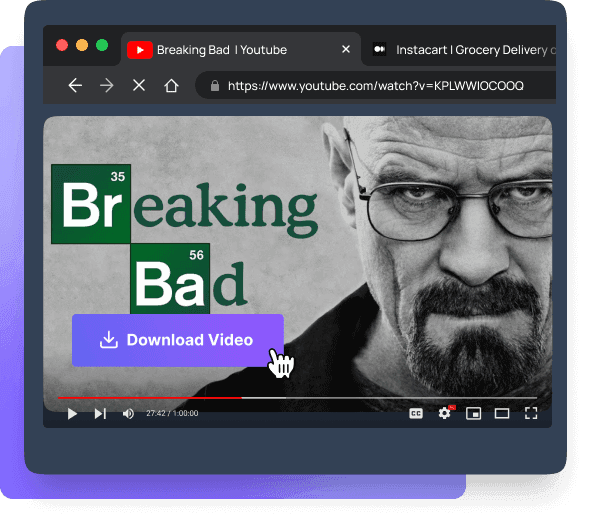
Is it legal to download videos from YouTube?
Can I download YouTube videos in full HD or 4K?
How do I download YouTube videos on my mobile device?
To download YouTube videos on your smartphone using a YouTube Video Downloading tool, follow these simple steps:
- Copy the YouTube Video URL: Open YouTube on your phone and copy the URL of the video you want to download.
- Open a Free YouTube Downloader: Use an online MP4 video downloader like AISEO’s YouTube Video Saver.
- Paste the URL: Input the copied URL into the downloader's input field.
- Download: Click the download button, and the video will be saved to your device.
For smartphones, AISEO offers one of the best YouTube video downloader apps with fast video conversion and no registration. Whether it’s for downloading YouTube videos or YouTube shorts, this video downloader for YouTube Shorts is optimized for mobile use.
How do I download videos from YouTube to my computer?
Downloading videos from YouTube to your PC is straightforward with the right tool. Here’s how:
- Copy the YouTube Video Link: On your PC, open YouTube and copy the URL of the video you want to download.
- Open a YouTube Video Downloading tool: Head to AISEO’s YouTube Video Download tool, a top choice for free YouTube video downloader for PC.
- Paste the URL: Paste the copied YouTube video link into the input box. We offer various resolutions and various qualities, you can choose any.
- Download the Video: Click the download button, and the video will be saved to your computer.
AISEO offers a YouTube downloader with fast speeds and video conversion options, perfect for YouTube shorts downloader and long-form content. It's also one of the best YouTube video saver for laptop and Chrome users.
Can I download YouTube videos on an iPhone or iPad?
Can I download entire YouTube playlists?
Are there any limits to the number of videos I can download from YouTube?
Who should use this YouTube Video Downloading Tool?
The AISEO YouTube Video Downloading tool is perfect for a wide range of users:
- Content Creators: If you need videos for reference, inspiration, or offline editing, this best YouTube Video Downloading app offers quick use.
- Students: Download educational videos for offline study, using a YouTube Video Downloading tool for convenience.
- Travelers: For those on the go with limited internet bandwidth, this tool is great for downloading YouTube videos for offline enjoyment.
- Social Media Managers: Use a video downloader for YouTube Shorts to capture and share videos across platforms.
- Casual Users: Anyone who enjoys offline use to their favorite content will find this free YouTube installer helpful.
Whether you’re looking for the fastest YouTube downloader, or need a reliable YouTube downloader online for all devices, this tool offers seamless performance across all platforms.
What are the best use cases of a YouTube Video Downloader?
The best use cases of a YouTube Video Downloading tool include:
- Offline Viewing: Download videos for watching later without needing internet connection, perfect for travel or areas with poor connectivity.
- Content Archiving: Save important videos, tutorials, or live streams to your device for long-term storage using a free YouTube downloader.
- Educational Purposes: Students and teachers can use an easy YouTube Video Downloading tool to capture lectures or tutorials for offline study sessions.
- Social Media Marketing: Social media managers can use a video saver for YouTube Shorts to repost or analyze video trends.
- Video Editing: Download videos for use in projects and perform faster video conversion to different formats using the best YouTube video downloader for PC or YouTube video downloader Chrome.
These use cases highlight the flexibility of tools like AISEO, allowing for various formats, including YouTube video downloader online MP4, to meet your needs.


