Powering 1 million+ professionals at the world's best companies
4.8/5 (300+)
4.5/5 (1000+)
4.6/5 (500+)
More Tools Just for You
Boost your video views and engagement with free online tools designed to streamline your content creation process!

Instagram Reels Downloader
Quickly and easily download Instagram videos, stories, and reels directly to your device with just one click.

TikTok Video Downloader
Effortlessly download TikTok videos without watermarks, allowing you to save and enjoy your favorite content anytime.

Youtube Transcript Generator
Transcribes spoken content from YouTube videos, useful for creating captions or repurposing the material.

Youtube Username Generator
Generates unique and memorable usernames for your YouTube channel, based on relevant keywords.

Youtube Hashtag Generator
Automatically creates relevant hashtags for your YouTube videos to enhance their discoverability.

Youtube Thumbnail Downloader
Allows you to easily download YouTube thumbnails for offline use or sharing.
How to Convert YouTube Videos to MP3 in 3 SUPER Simple Steps?
Converting YouTube videos to MP3 on mobile devices is really very simple with AISEO YouTube to MP3 Converter. Here’s how to do it:
- Copy the YouTube Video URL: On your mobile, open the YouTube app or browser, find the YouTube video, and copy its URL.
- Visit AISEO: Open your mobile browser and go to AISEO YouTube to MP3 Converter.
- Paste the URL: Paste the YouTube video link into the input field.
- Click Convert: Press the 'Convert' button, and AISEO will quickly start converting the YouTube video to MP3.
- Download the MP3 File: Once the conversion is complete, download the YouTube audio file directly to your mobile.
AISEO makes converting YouTube videos, including YouTube shorts to MP3 or even YouTube playlists to MP3, fast and free on mobile devices with a high quality audio output.
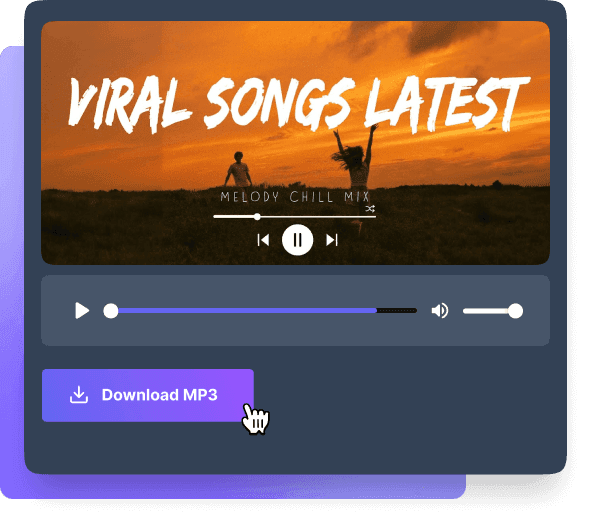
Why AISEO is the BEST Choice For YouTube to MP3 Converter?
Looking for the best way to convert YouTube videos into high-quality MP3 files? Free AISEO YouTube to MP3 Converter has you covered to download YouTube videos. This totally free, user-friendly converter tool lets you easily convert YouTube videos into MP3 multiple formats with no sign-up, no ads, and no hidden fees. Here’s why AISEO is the ideal YouTube to MP3 converter:
- 100% Free, No Sign-Up Required: Convert unlimited YouTube videos without spending a cent or creating an account. AISEO’s YouTube to MP3 converter is entirely free, making it the go-to choice for effortless conversions.
- Lightning-Fast Conversions in Just a Few Clicks: Our efficient conversion process allows you to convert YouTube videos into MP3 in a few seconds. Simply paste your favorite YouTube video link, click "Convert," and download your YouTube audio.
- Exceptional Audio Quality: AISEO ensures high audio quality format output every time, so your favorite videos and playlists sound great on any device with a better sound quality.
- No Ads, Unlimited Downloads: Enjoy ads free experience and convert as many YouTube videos as you like, all optimized for offline access and multiple formats on mobile devices.

Get Unlimited, 100% Free Conversions – Zero Hidden Costs!
Ever wondered why downloading and converting YouTube videos isn’t always as straightforward as it should be? Nearly 70% of internet users watch or download online videos regularly, yet many face hurdles like ads, sign-ups, and hidden costs along the way.
Converting YouTube to MP3 should be quick and simple, and AISEO's YouTube to MP3 Converter solves this by offering completely free, unlimited conversions without intrusive ads or hidden charges.
In just a few clicks, AISEO lets you convert YouTube videos and download them directly in high-quality MP3 format, making offline listening hassle-free and accessible on any device.
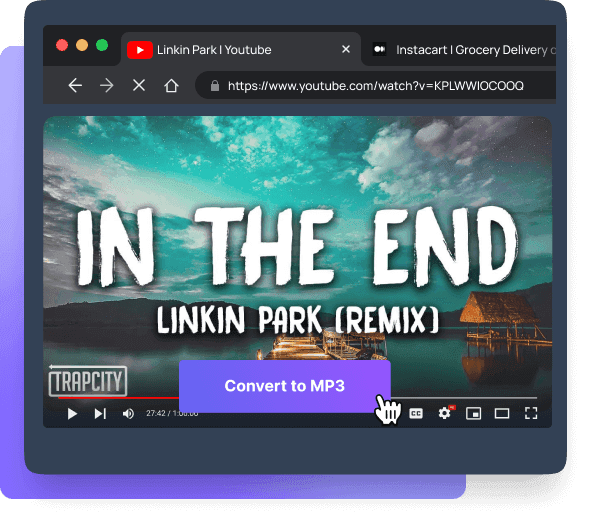
Enjoy Pure Audio with No Ads, No Watermarks, Ever!
Frustrated by constant ads when you want to convert and enjoy YouTube audio? You’re not alone—over 31% of internet users globally use ad blockers to avoid intrusive ads, highlighting a major pain point for users seeking smooth, uninterrupted online experiences.
AISEO YouTube to MP3 converter addresses this directly by offering a completely ad-free conversion process. This means you can download YouTube videos to MP3 without interruptions or watermarks, maintaining high audio quality throughout.
With no hidden fees or pop-ups, AISEO lets you save audio from your favorite YouTube videos seamlessly, ideal for offline listening and mobiles. Say goodbye to distractions and hello to effortless, best quality audio that’s accessible with just a few clicks.
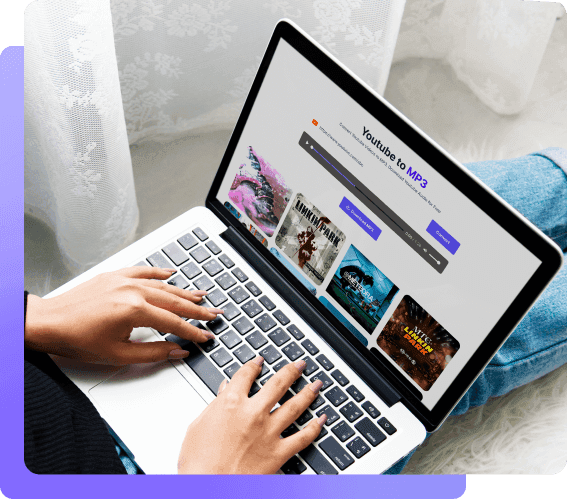
Save Data and Listen Offline: Download YouTube Audio Easily
Is streaming eating up your data while you listen to favorite music on YouTube?
On average, streaming a YouTube video in standard definition (480p) can consume up to 500MB per hour, and higher resolutions like 1080p use around 1.5GB per hour. For those with limited data plans, this can quickly add up to extra costs or data limits reached sooner than expected.
With AISEO YouTube to MP3 converter, you can download YouTube videos in audio format in a few clicks and listen offline, bypassing the need for constant data use.
By converting YouTube videos to MP3 file, you save audio from your favorite videos at a high sound quality, ideal for data-free listening on mobiles wherever you go. This simple, efficient option means you can convert YouTube to MP3 once and enjoy it without an internet connection, saving both data and costs.
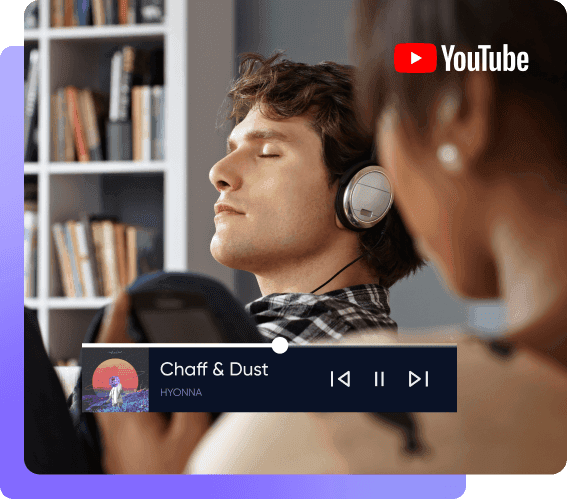
Is it possible to convert YouTube Shorts to MP3?
Yes, it’s absolutely possible to convert YouTube Shorts to MP3 with AISEO’s YouTube to MP3 Converter! Here’s how you can turn your favorite YouTube Shorts and other YouTube videos into downloadable MP3 file for offline access:
- Copy the YouTube Video URL: Find the YouTube Shorts video you want to convert through the Shorts feed. Simply copy the video URL from the address bar.
- Paste into AISEO Converter: Open AISEO YouTube to MP3 Converter tool. Paste the YouTube video URL into the input field to start converting YouTube videos.
- Click the Convert Button: Click the ‘Convert’ button to begin converting YouTube videos into high-quality MP3 file.
- Download YouTube Audio File: Once the conversion process is complete, click the ‘Download’ button to save the MP3 file to your device.
This converter tool supports unlimited downloads, making it easy to convert as many YouTube Shorts and videos as you’d like—totally free! Enjoy your YouTube audio offline in high audio quality format with just 1 click.
Can I convert YouTube videos to MP3 on Mac?
Yes, you can easily convert YouTube videos to MP3 on a Mac. Just open AISEO’s YouTube to MP3 converter in your browser, paste the YouTube video URL and download the audio file in seconds.
Can I convert YouTube to MP3 without registering or signing up?
Yes, you can convert YouTube videos to MP3 without registering or signing up. Just open the YouTube to MP3 converter on your browser, paste the YouTube video link or video URL, and hit 'Convert YouTube Video'. Download YouTube video in audio format instantly in the best quality audio format for offline access—no account or hidden steps required! Enjoy high quality downloads from your favorite YouTube videos with just a few clicks.
How to convert YouTube videos to MP3 on mobile phones?
Converting YouTube videos to MP3 file on mobile phones is simple with AISEO YouTube to MP3 Converter. Here’s how to do it:
- Copy the YouTube Video URL: On your mobile, open YouTube app or browser, find the best YouTube video, and copy its URL.
- Visit AISEO: Open your mobile browser and go to AISEO Free YouTube to MP3 Converter.
- Paste the URL: Paste the YouTube video URL into the input field.
- Click Convert Videos: Press the 'Convert' button, and AISEO will quickly start converting the YouTube video to MP3 file.
- Download the MP3 File: Once the conversion is complete, download the YouTube audio file directly to your mobile.
AISEO makes it easy to convert YouTube to MP3, including YouTube shorts to MP3 or even YouTube playlists to MP3, fast and free on your mobile device.
Can I convert long YouTube videos to MP3?
Yes, you can convert long YouTube videos to MP3 without limitations. Our converter tool supports unlimited downloads, letting you save audio from long videos, YouTube playlists, or favorite YouTube videos for offline access in a high audio quality format—all without interruptions.
Who should use the AISEO YouTube to MP3 Converter?
Our Free YouTube to MP3 Converter is perfect for anyone who needs quick, hassle-free access to YouTube audio.
- Music Lovers: If you enjoy music from YouTube videos, AISEO allows you to easily convert YouTube videos to MP3 and enjoy offline access.
- Students and Professionals: Those who rely on educational videos or podcasts can use this tool to convert YouTube videos to MP3 for learning on the go.
- Content Creators: Creators can use the YouTube converter to extract audio for inspiration or reuse content like tutorials and interviews.
- 4K Video Enthusiasts: If you’re looking to convert 4K YouTube to MP3, AISEO provides high audio quality format files.
This YouTube to MP3 app works seamlessly across devices, including YouTube to MP3 Mac users, offering a fast and reliable solution for converting YouTube audio.
Which industries can benefit from a YouTube to MP3 Converter?
A YouTube to MP3 converter can be useful across various industries:
- Education: Teachers and students can convert YouTube videos into MP3 format for easy offline learning, especially for lectures or tutorials.
- Podcasting: Podcasters can use a YouTube converter to extract YouTube audio from interviews, discussions, or informational videos to repurpose for their shows.
- Media and Marketing: Professionals in media can convert YouTube videos to MP3 for market research or as reference material for content creation.
- Fitness and Health: Fitness trainers can use a YouTube playlist to MP3 converter to provide clients with workout instructions in audio form.
- Entertainment: YouTube music enthusiasts or creators can convert 4K YouTube videos to MP3 for personal listening or remix purposes.
AISEO YouTube to MP3 app supports these industries by offering fast, high-quality YouTube audio conversions.
Are there any ads or watermarks in the MP3 files downloaded from AISEO?
No, MP3 files downloaded from AISEO are ad-free and contain no watermarks. Enjoy a seamless download experience for unlimited YouTube videos with high-quality audio and no interruptions for offline listening.
Can I convert private YouTube videos to MP3?
No, converting private YouTube videos to MP3 is not possible. AISEO YouTube to MP3 converter only works with publicly accessible content like YouTube playlists and videos, ensuring high-quality audio for offline access.
Can I use YouTube to MP3 converters for podcast downloads?
No, YouTube to MP3 converters are not intended for podcast downloads. These tools are designed to convert YouTube to MP3 like YouTube music videos or favorite YouTube videos for offline access in high-quality audio format.
Can I convert entire YouTube playlists to MP3?
Yes, you can use YouTube to MP3 converters to download music or podcast episodes in high-quality audio for offline listening. Simply paste the YouTube video link, click convert, and enjoy unlimited downloads of your favorite podcast videos with AISEO video converter tool.
Is AISEO YouTube to MP3 Converter completely free to use?
Yes, AISEO convert YouTube to MP3 completely for free. You can convert unlimited YouTube videos without any hidden fees.
Is there a limit to how many YouTube videos I can convert using AISEO?
No, there’s no limit to how many YouTube videos to MP3 conversions you can perform with AISEO. You can convert unlimited YouTube video file with high quality. Just avoid excessive or spammy use.
Does the AISEO YouTube to MP3 Converter decrease the audio quality?
Not at all! The AISEO Best YouTube to MP3 converter ensures excellent audio quality in each conversion. Whether you’re converting a YouTube URL or downloading audio from a YouTube playlist, the tool maintains high-quality downloaded audio output with every download.
How much time does AISEO take to convert YouTube videos to MP3?
AISEO’s YouTube to MP3 converter completes conversions in about 5-10 seconds. Downloading the YouTube audio then depends on the video length and your internet speed.


